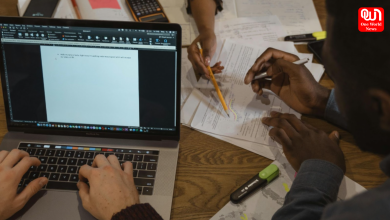Realme phones get Android 10 update with Realme’s own UI, Review

Realme’s own UI is promised to give stock android experience
Realme phones have started receiving the Android 10-based Realme UI update in India. The update brings a new design, optimized screenshot feature, an optimized sidebar, new focus mode, and navigation gestures 3.0. The update is rolling out over-the-air (OTA) to a limited number of users initially, and a wider rollout will begin in few days after ensuring that no critical bugs are found. Realme 3 Pro users got Android 10 update last week. Realme XT users are getting updates currently and Realme X2 users have been asked to submit their applications for beta testing of the Realme’s own UI interface.
The company has announced the commencement of Realme’s own UI rollout on various platforms and they have been saying that the new Realme UI will give Stock Android experience. The version number of the update is RMX1921EX_11_C.01 and the OTA update will come for everyone in a few days. Based on user reports the new update is expected to be of about 3.52 GB data. There is no manual download link available so far but soon it will be aired. This is to keep in mind that the update has come in a staged manner, and all users may not receive it immediately.
How good is the combo of Realme’s own UI and Android 10
The new update for selected Realme phones brings new navigation gestures that work even in landscape mode, new charging animation, live wallpapers, support for Xiaomi, Vivo and Oppo phones with Realme share, and brand new design. The sidebar is improved and now offers a better experience and one-hand operation. The File Console is replaced with File Manager.
Read More: What is Hololens 2? Can it make you Iron Man at just Rs 5 lakh?
Features like an improved 3-finger screenshot option and a Focus mode is the new thing added in the Realme’s own UI update. Android 10 and Realme UI combo brings a new list of custom ringtones and wallpapers. Shapes and sizes of icons of apps are customizable. The new update also brings a Personal Information Protection feature that claims to provide empty information pages when apps request access to the user’s personal information. The update brings a pause feature for screen recording and new charging animation, and TalkBack floating prompts for Accessibility. A new feature called Random MAC address Generator that generates a random MAC address to avoid targeted ads and protect your privacy when connected to Wi-Fi network.
Have a news story, an interesting write-up or simply a suggestion? Write to us at info@oneworldnews.com