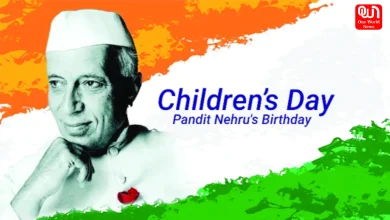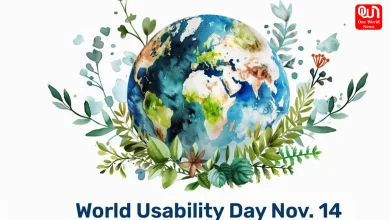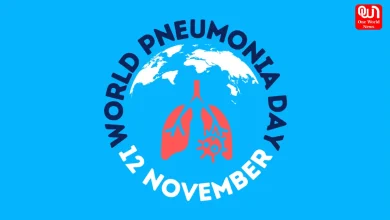Take your Digital Privacy Seriously! Things you need to keep in your mind to remain digitally safe

Digitization comes with its own harms, here is what you can do to ensure your digital safety
Digitization has made your mobile phone and other gadgets a home to all of your information and ideally knows everything about you and the people closely associated with you. It can have a track of what you watch online to what all bank accounts you have. Where one aspect of it can be your privacy on social media, the other is a breach in your digital space. What you write, what you share on social media can have a scope of leaking some of your personal information which can lead to adverse problems, while low security and maintenance of your digital device can lead to a severe breach of your digital data.
Here are a few things that you should keep in mind to ensure your digital safety
1. Keep your privacy settings on
Whatever you see in a day can easily be checked by someone who has hacked your device. Imagine, a person gets access to your mobile phone and makes a transaction from your mobile, just because of your bad privacy settings. And when we say this, we really want to tell you that this has happened earlier and it is really not difficult for a hacker. In fact, they are continuously in search of such prey who could be looted. Hence, check out for the prescribed privacy settings of your phone and the applications you have been using and take time in choosing what information you can give to a wider audience.
2. Maintain a clear distinction between what is personal and professional information
Your professional life has no specific connection to your personal life. You can refrain from providing your relationship status or address information on your professional digital profiles and gatherings. Even on personal profiles, sharing information that has your personal details like phone numbers, address, bank details is a risky task and can lead to adverse problems.
Read more: 4 new privacy features of Facebook to keep your account secure

3. Practice safe browsing and a secured VPN connection
Always be very conscious of what you are viewing on the internet. There are multiple sites that are not safe and are looking for people who get tempted by their dubious content and fall in the trap. One careless click can really infect and expose your personal data and that is what hackers what. Hence, choose what you see wisely.
Also, when you use public digital services like public wifi, there, you don’t really have any control over its security. In such condition, ensure that your device network is safe to use and when in doubt, don’t use it. Especially, if you have to do any personal work, for example, making an online payment. In this case, just check that your device is telling that you are connected to a safe wifi network.
4. Choose Strong Passwords
Choosing an easy password can be simply like inviting a hacker and allowing him to invade your privacy. Hence, it would be advisable to choose strong passwords and make a habit of remembering the passwords so that you don’t go to the ‘Forgot Password’ option easily.
5. Use only secured sites for online shopping
While making an online purchase, you need to give all your personal details including your phone number, address to bank accounts at times. Hence, imagine what can happen if your data gets used by an unsecured online site. Hence, be very conscious of where you are making a purchase. If it is not secured, don’t buy from it.
6. Use an Up-to-date Anti Virus Program
While internet security softwares are useful, they can’t be a sure shot solution. Hence, it is advisable to use an updated antivirus program that updates you about the immediate security demand of your device and has layers of security
7. Be aware of the softwares that can be dangerous for your device
There are multiple softwares that can allow the other person to access somebody else’s device. Where a few of them are used for surveillance and remote access professional circuit, there can be chances that there is malicious intent behind this access. Hence, it is deeply advised to remove access after use.
Where digitisation comes with its own advantages, there are several harms that can come due to lack of awareness. Hence, keep the above-mentioned things in your mind and have a secured digital experience.
Have a news story, an interesting write-up or simply a suggestion? Write to us at info@oneworldnews.com