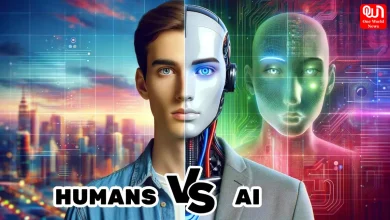How to write a perfect Professional Email? Guide for Beginners

How to write error-free perfect professional E-mail?
E-Mails are an integral part of our lives. We send a lot of e-mails every day to our boss, colleagues and to our clients. When you are writing an important E-mail, errors are not acceptable. Remember when you are compiling a formal E-mail you are representing your organisation. In this article, we will discuss 4 Easy Steps to write a perfect professional E-mail.
What is a Professional or a formal email
A formal email is typically sent to someone with whom you share a professional relationship such as your boss, co- worker or any business client. These days many organisations are moving towards candid and casual environment, but you should know how to write a formal email.
What are the main elements of an Email?
Before discussing the steps, let us first get through the main elements of a professional Email. You can divide the email into 4 parts given as follows:
- Subject Line
- Salutation
- Body of the E-mail
- Signature
1.Subject Line should be Precise
It is written to grab the attention of the recipient. If you fail to write a catchy subject line, your email might never get opened. It is advisable that the Subject line should be precise and to the point. Make sure, the subject line should stand around 6 words. Keep the important and informative words in the beginning.
“Subject Line matters a lot when it comes to emails. A lot of people send their resumes for jobs but only a few of them grab our attention. A lot of times people make grammar mistake and that’s not acceptable when you are sending your CV to seek a job”, says Aditi Arora, an HR professional
For Example: If you are sending an e-mail and it’s urgent, then you can add word urgent in your subject line. Narrow down the subject to let your reader know the nature of the email.
Few examples:
- Regarding Leave Application
- Marketing Report for August 2019
- Job Application for the Position of XYZ
2. Salutation
Salutation comes after the subject line. With Salutation, you begin your email. It should never be skipped. A lot of people skip it while sending the email. It depends to whom you are sending the email.
For Example – For Boss – You can write Hello Sir/Ma’am or Dear Sir/Ma’am. For colleagues, you can simply say Hi
Important- For Women, one should always use Ms Instead of Miss or Mrs There is no need to address them according to their marital status.
3. Body of the E-mail
It is the main text of your e-mail. One should follow a certain pattern to draft a professional E-mail. The opening paragraph should set the tone of your email. If you are new to that person, it is important to introduce yourself.
For example
My name is Priya, and this email is with reference to content strategy as discussed in the meeting.
Elaborate your concern but do not add unnecessary information. Say what is required. Keep a check on your grammar and spellings.
Closing is a vital part
It is important to close your email. You can choose according to the nature of your email. You can write, ‘Hope to soon hear from you’, ‘Looking forward to your reply’, or ‘Hope I have sufficiently answered your questions’
4. Signature
Choose simple and easy words to sign off. You can choose – Best Regards, Warmly, Sincerely, Kind Regards or you can even choose a simple word such as Thanks. If you are writing to someone for the first time mention your full name. A lot of people use templates but if you are penning down a formal email, it’s better to stick to a simple format.

Here is a list of E-mail acronyms that should know:
A lot of times people use some acronyms in the email. It is better to know them in advance rather googling them when you receive an email. We have made a list to make your task easy.
Here, we go!
1 ASAP: The letters in ASAP stand for “as soon as possible.”
2 BCC and CC – Carbon copy: Bcc – Blind carbon copy
3 EOD:EOD means “end of the ” – When he says send me the report by EOD
4.FYI: If you want to share some helpful information, you can use the acronym FYI. It means “for your information.”
5 Ms.It is used in professional emails to address a woman without revealing whether they are married or single.
6. NRN: No reply necessary- When you don’t want a reply
7. OOO- out of office: When you are out of the office, you can let co-workers and others know by adding OOO to your auto-reply signature.
8. OT: whenyou suddenly want to change the c in the email, simply add – OffTrack
Conclusion
Grammar mistake, spellings mistakes or a typo error is not acceptable when it comes to writing a professional email. One should always review his or her email before sending. This will help you to draft a better email and will also form a good impression on the recipient. You can keep apps like Grammarly on your phone to correct the basic grammar. But remember it will not do your entire task. You need to look at sentence formation and other grammar aspects to make a perfect professional email.
Read More:- #My22BMI: How to keep your gut healthy?
Have a news story, an interesting write-up or simply a suggestion? Write to us at info@oneworldnews.com